For assistance with the new Bowen Gumlu Growers Website, online member resources and accounts, please follow the steps below. If you require additional assistance please contact our office on (07) 4785 2860 or admin@bowengumlugrowers.com.au. If you would like to print these steps click here to download a pdf version.
The Bowen Gumlu Growers Association website can be accessed via https://www.bgga.com.au or https://www.bowengumlugrowers.com.au.
On the home page you will find links to your account, resources and a menu with links to online membership and partnership purchasing, current projects and contact information.
Please note – to access member only resources you must be logged into the website via the My Account link.
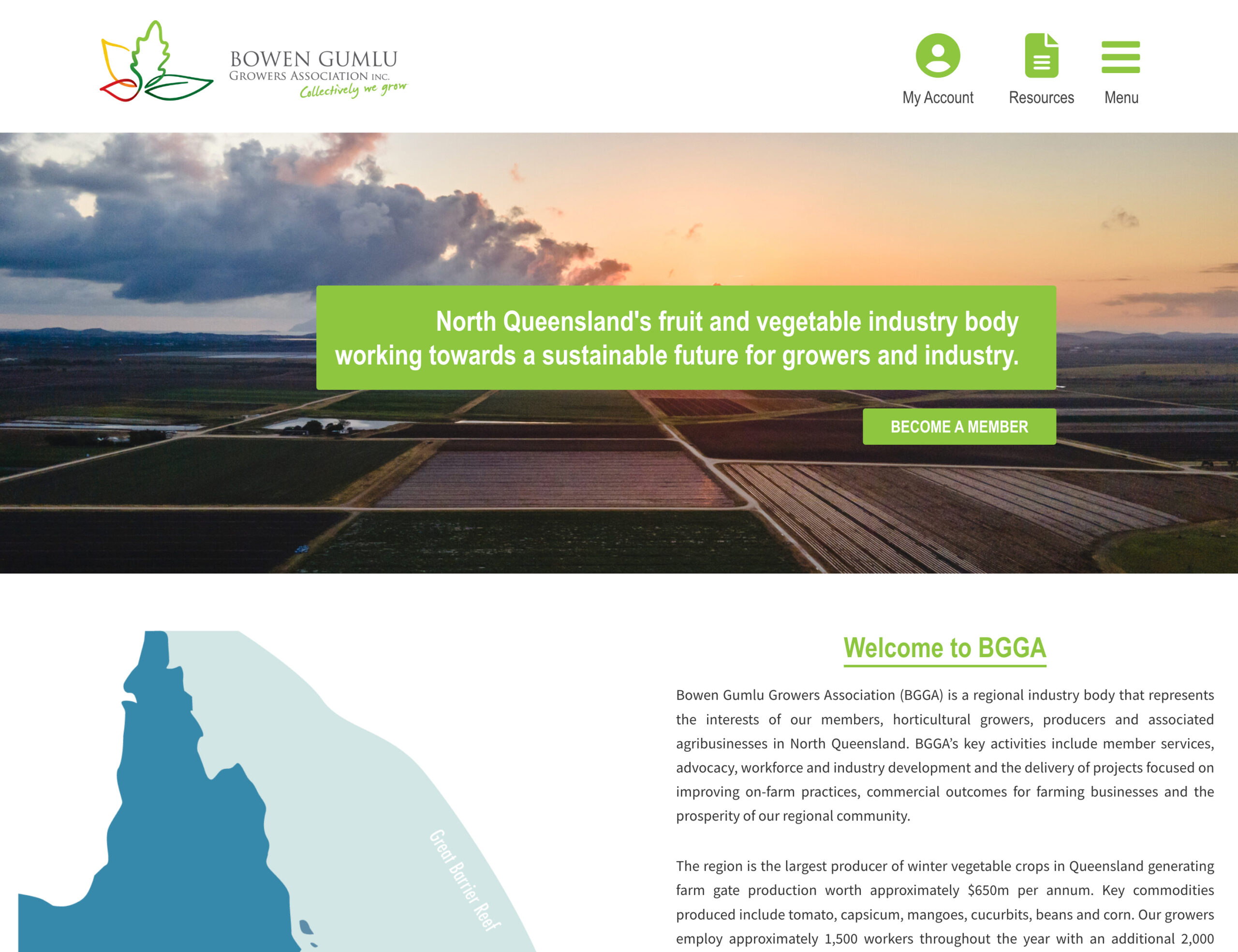
Purchasing your BGGA Membership or Partnership through the BGGA Website
Bowen Gumlu Growers Association memberships and partnerships can now be purchased online. To begin the process go to the Home Page, click on Menu in the top left and select Join BGGA or Partner with BGGA. The process for both membership and partnership purchases are the same. We have outlined the steps for Membership purchase below.
- Once you have clicked Join BGGA in the menu, you will be taken to the BGGA Membership page. Please take some time to read about the benefits that membership entitles you to.
- Membership fees are based on previous year’s production and are calculated by each member. Please calculate your membership fee and have it ready for the checkout process.
- Scroll to the bottom of the page and click the green button to continue to checkout page.
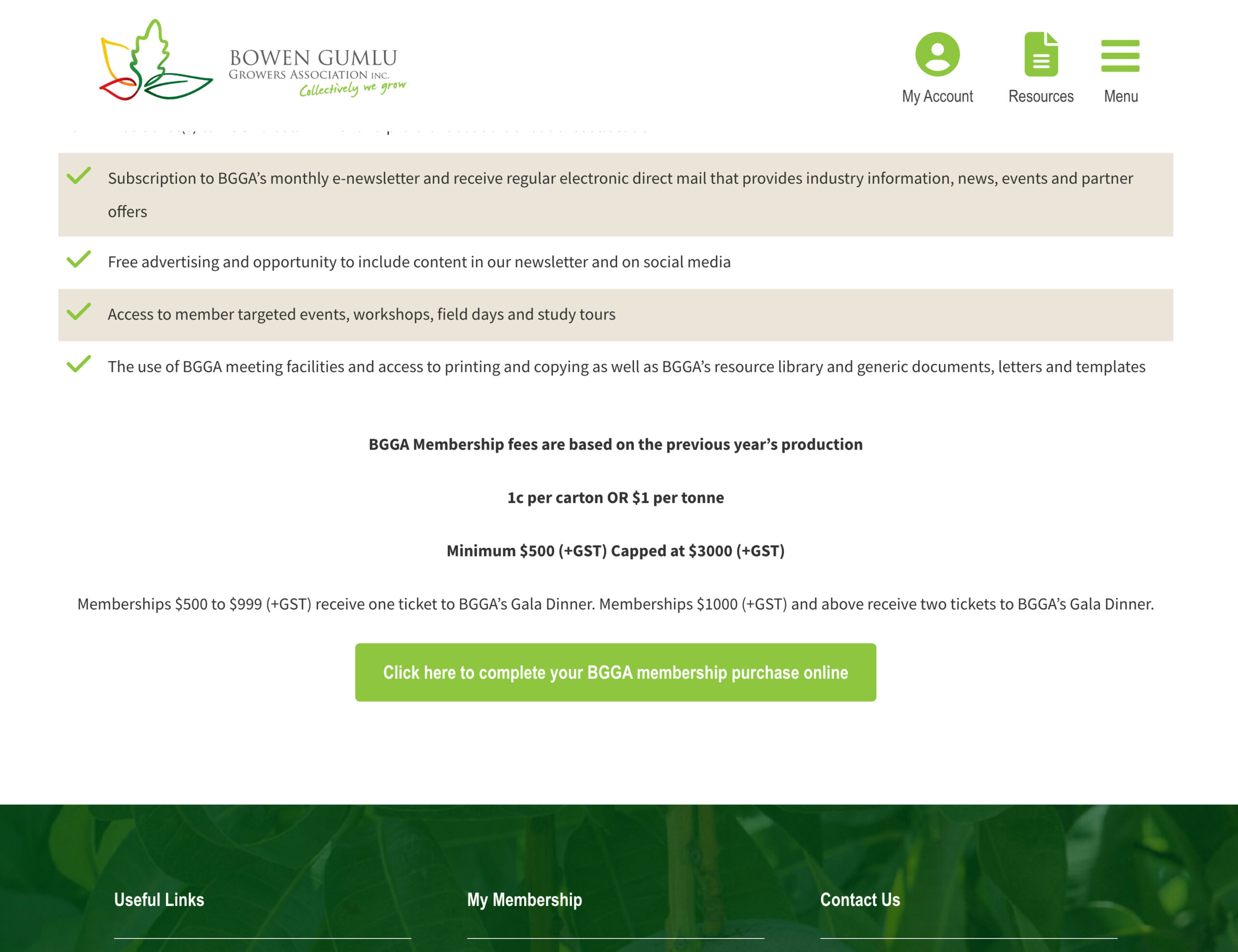
- The next page displays the complete checkout process. To begin please enter your Membership amount and then complete each of the fields below. These fields will complete your member profile – you can change these at any time through your Account login once membership is complete.
- At the bottom of the Membership Fields please click the Add to Order button. Please ensure you only click this button once. The membership will then be added to your cart at the bottom of the page.
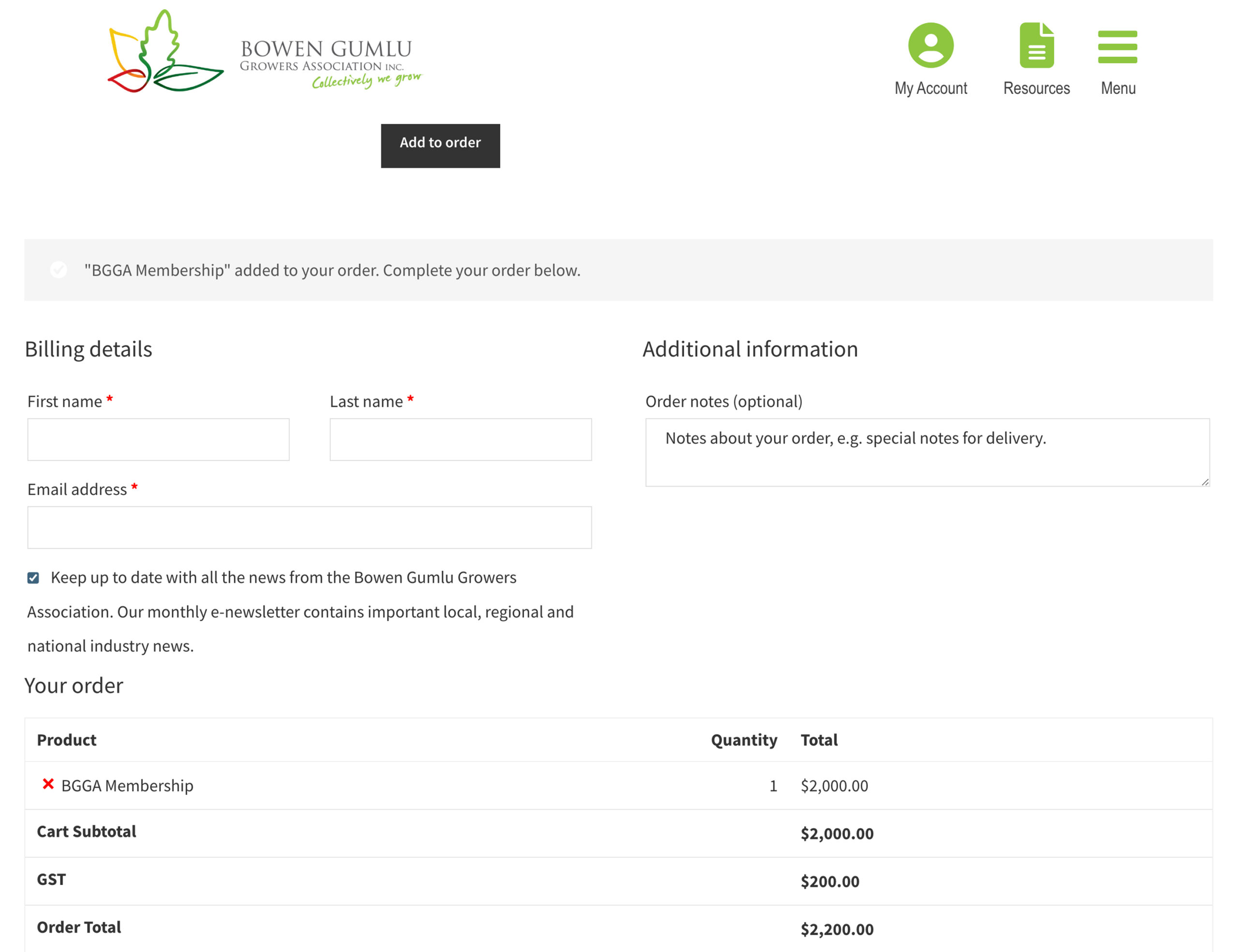
- You can then add your billing details and select if you would like to receive the BGGA monthly newsletter.
- Once your billing details are complete, please scroll down to the payment section. You can choose to pay via credit card or direct deposit. Paying by credit card is completed on the BGGA website and the transaction is processed immediately. If you choose to pay by direct deposit you will be provided with the bank details on the next screen. You must then organise the funds to be transferred from your account via Internet Banking or your banking app. If you pay via direct deposit it may take a few days for your account to be processed.
Pay via Credit Card:
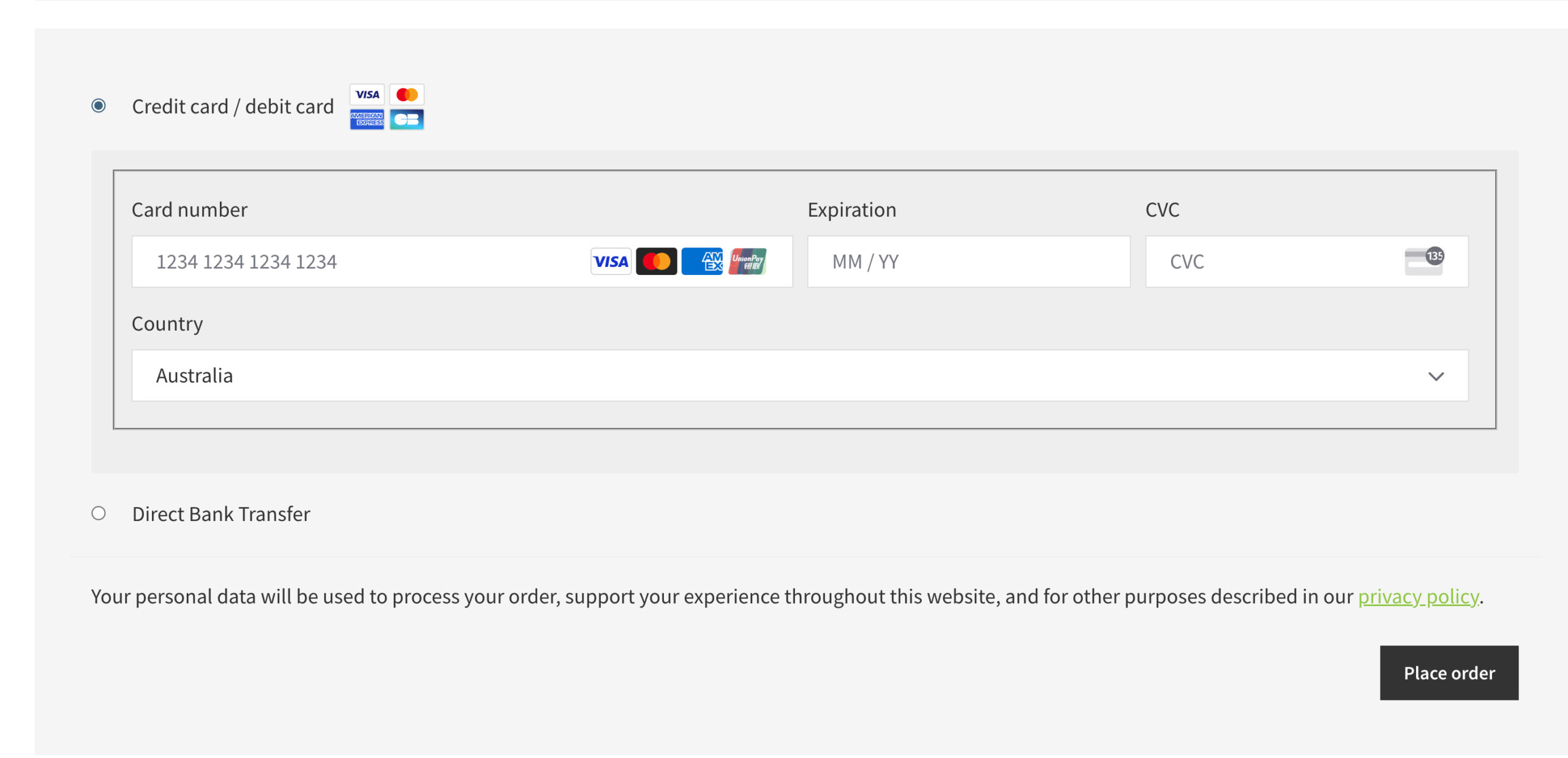
Pay via Direct Deposit:
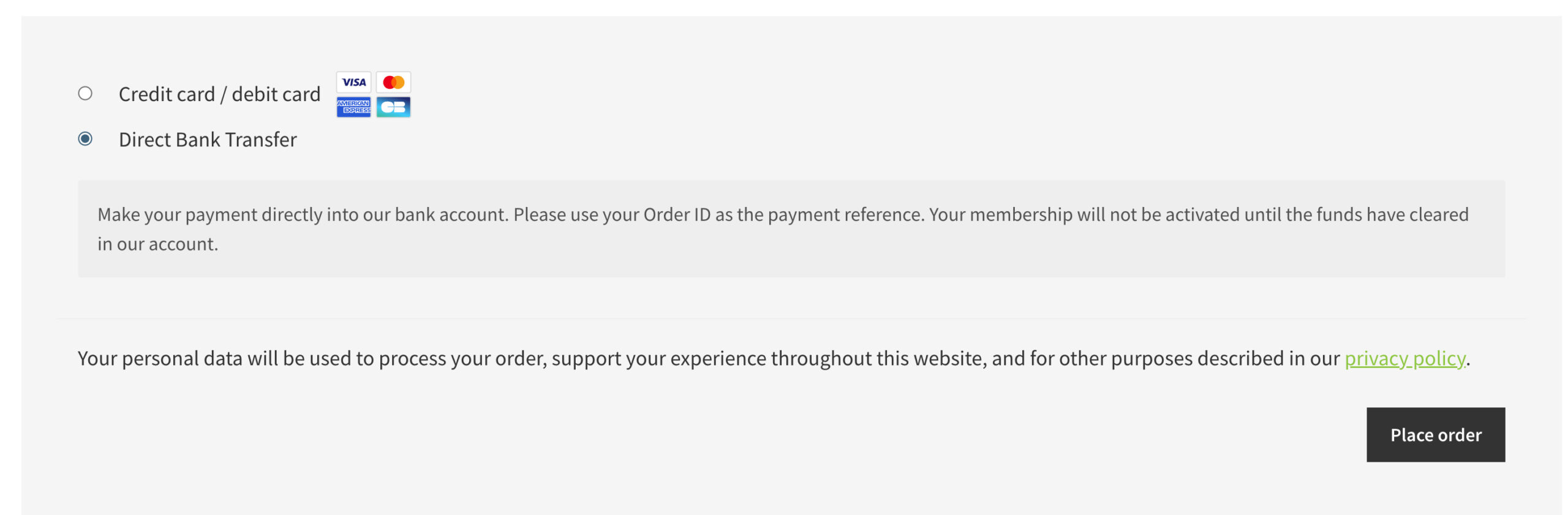
- Once you have chosen your payment method click the Place Order button at the bottom. If you have selected to pay by Direct Deposit you will be provided with the payment details on the next page. This information will also be emailed to you at the address provided in the Billing Details section.
- At the next step you also have the option to add additional emails to our database. This will ensure other people in your business or team also receive important communications from BGGA.
Logging in to you BGGA Membership or Partnership account
Once you have purchased a membership or partnership with BGGA you can access your profile details, order details, invoices and more from the Account login.
Upon purchasing your membership or partnership you will receive an email from admin@bowengumlugrowers.com.au with the subject line: Your Bowen Gumlu Growers Association account has been created!
This email will contain your username and a link to set your account password.
Please click on the link to set your new password.
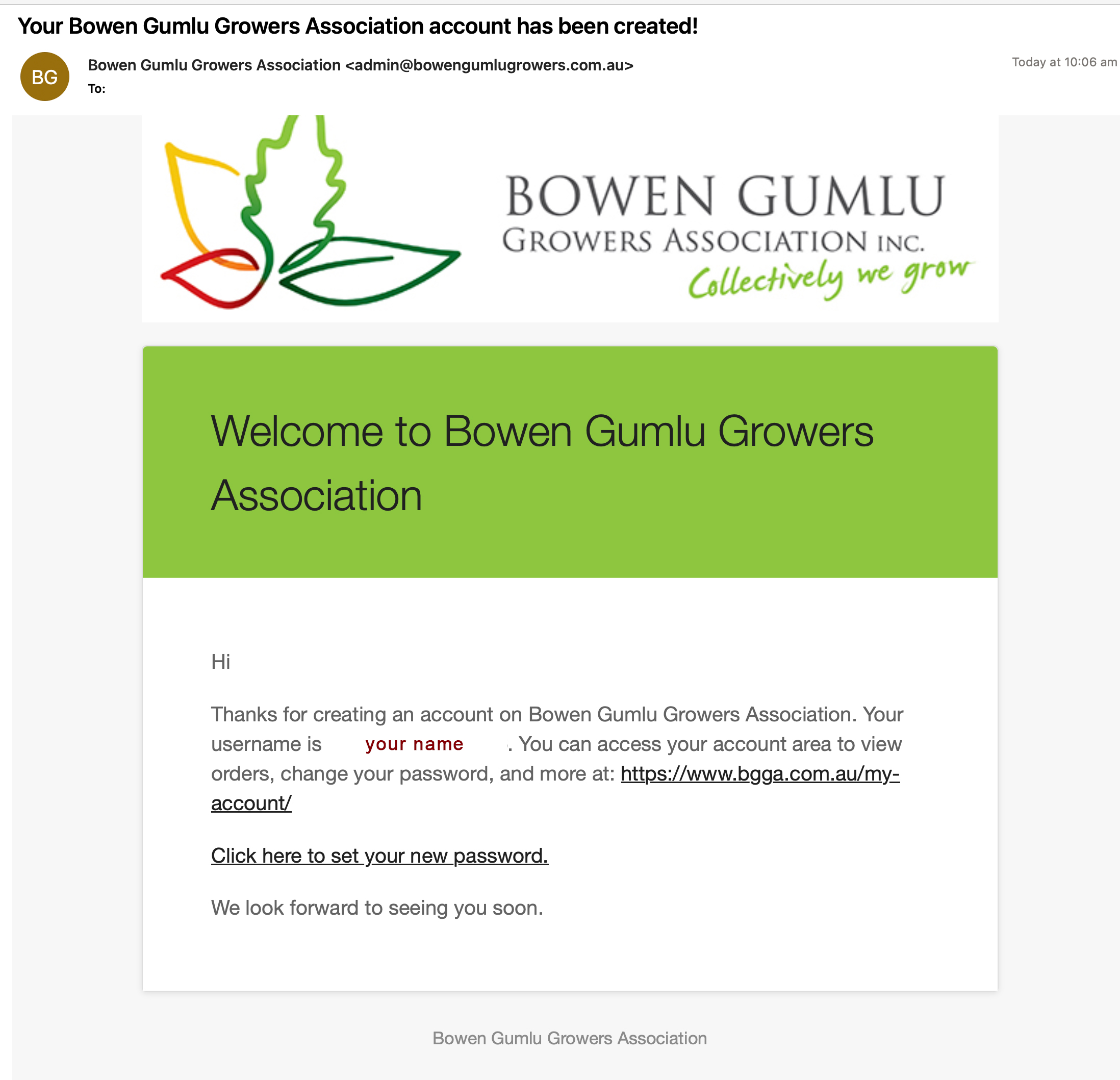
Once your password is set you can log into your account on the BGGA website. To do so, go to bgga.com.au and click on My Account in the top right corner. Use the username from the email you received and the password you created to login.
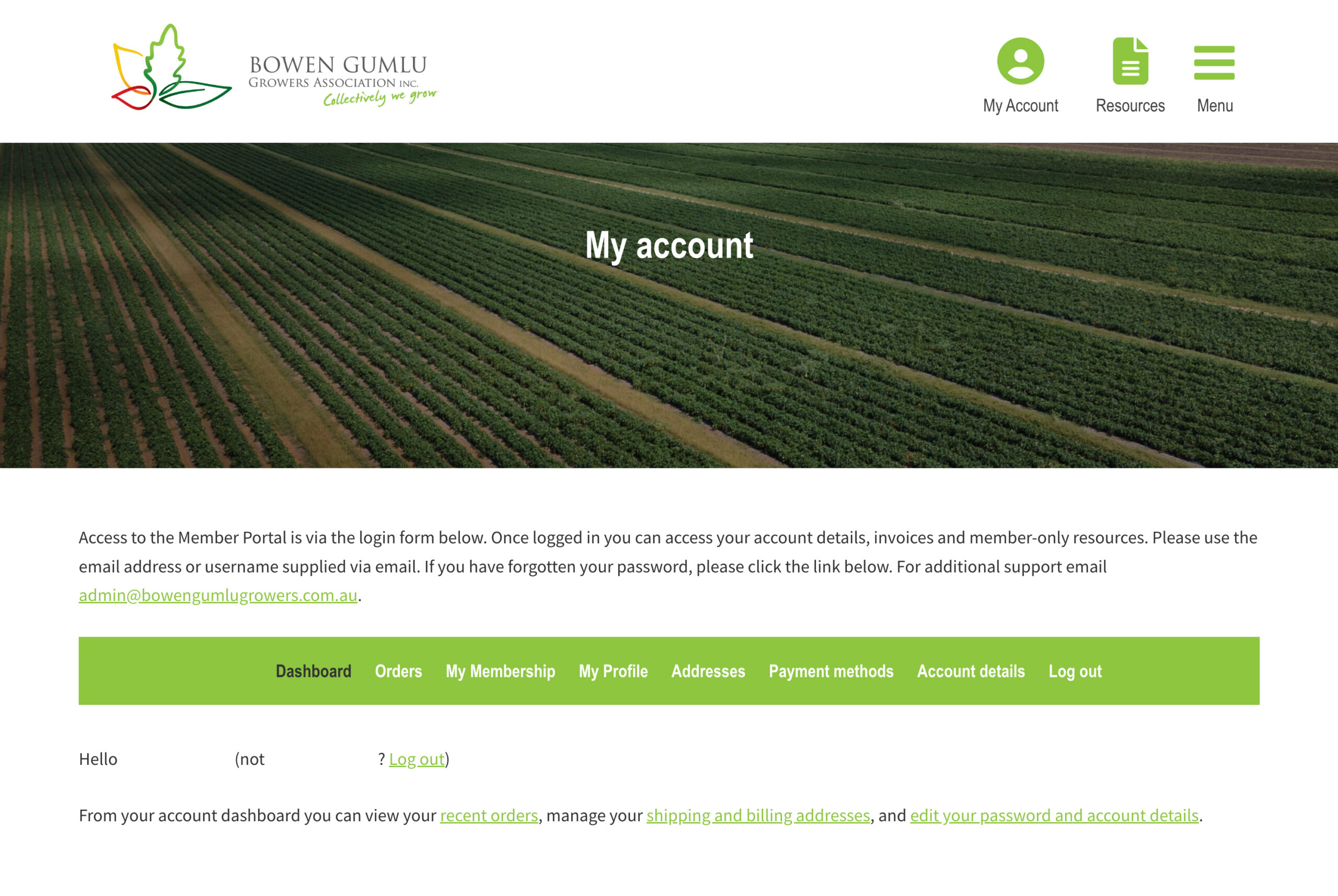
In the Account section you can choose to view and edit your profile, payment methods and account details. Clicking on Orders will take you to a list of order made and a link to download your invoice as a PDF for tax purposes.
Once you are logged into your Account you can also access our vast library of member only resources. You can find these under Resources in the top menu.
If you have any difficulties accessing your account please contact us.




